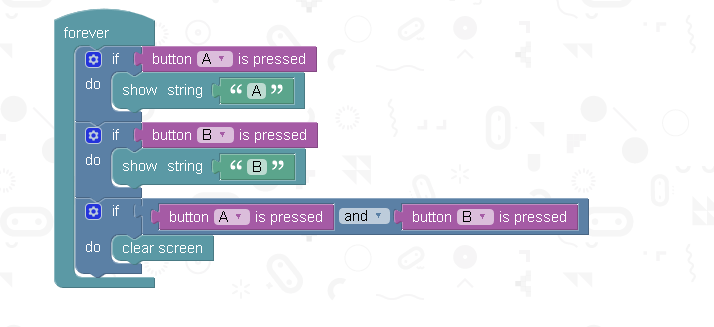Buttons
There are two buttons on the board, called button_a and button_b.
Attributes
button_a
A Button instance representing the left button.
button_b
A Button instance representing the right button.
Classes
class Button
Represents a button.
Note
This class is not actually available to the user, it is only used by the two button instances, which are provided already initialized.
is_pressed()
Returns True if the specified button button is pressed, and False otherwise.
was_pressed()
Returns True or False to indicate if the button was pressed since the device started or the last time this method was called.
get_presses()
Returns the running total of button presses, and resets this total to zero before returning.
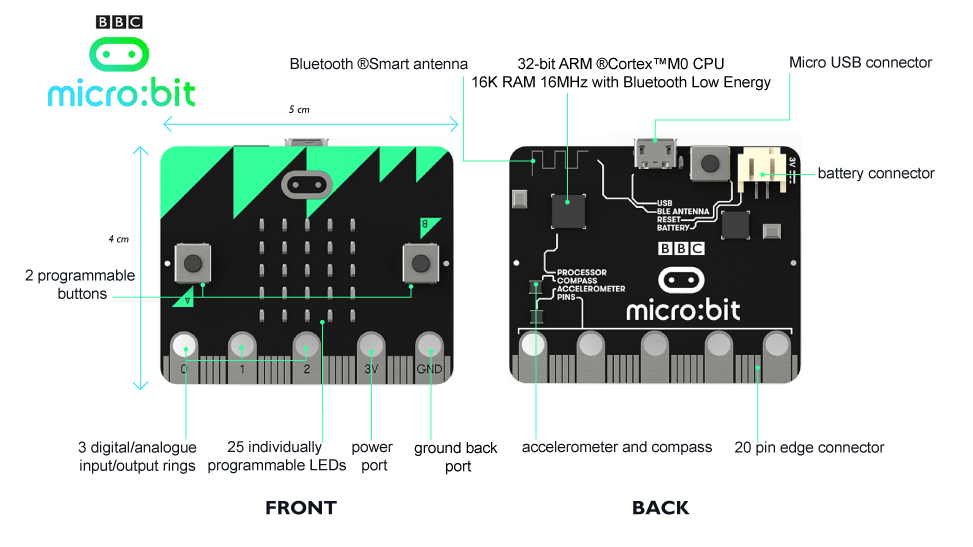
Code
Here is an example written in python using the Mu editor
[codesyntax lang=”python”]
from microbit import *
while True:
if button_a.is_pressed():
display.show("A")
elif button_b.is_pressed():
display.show("B")
else:
display.clear()
[/codesyntax]
Here is an example using the Block Editor