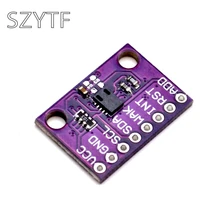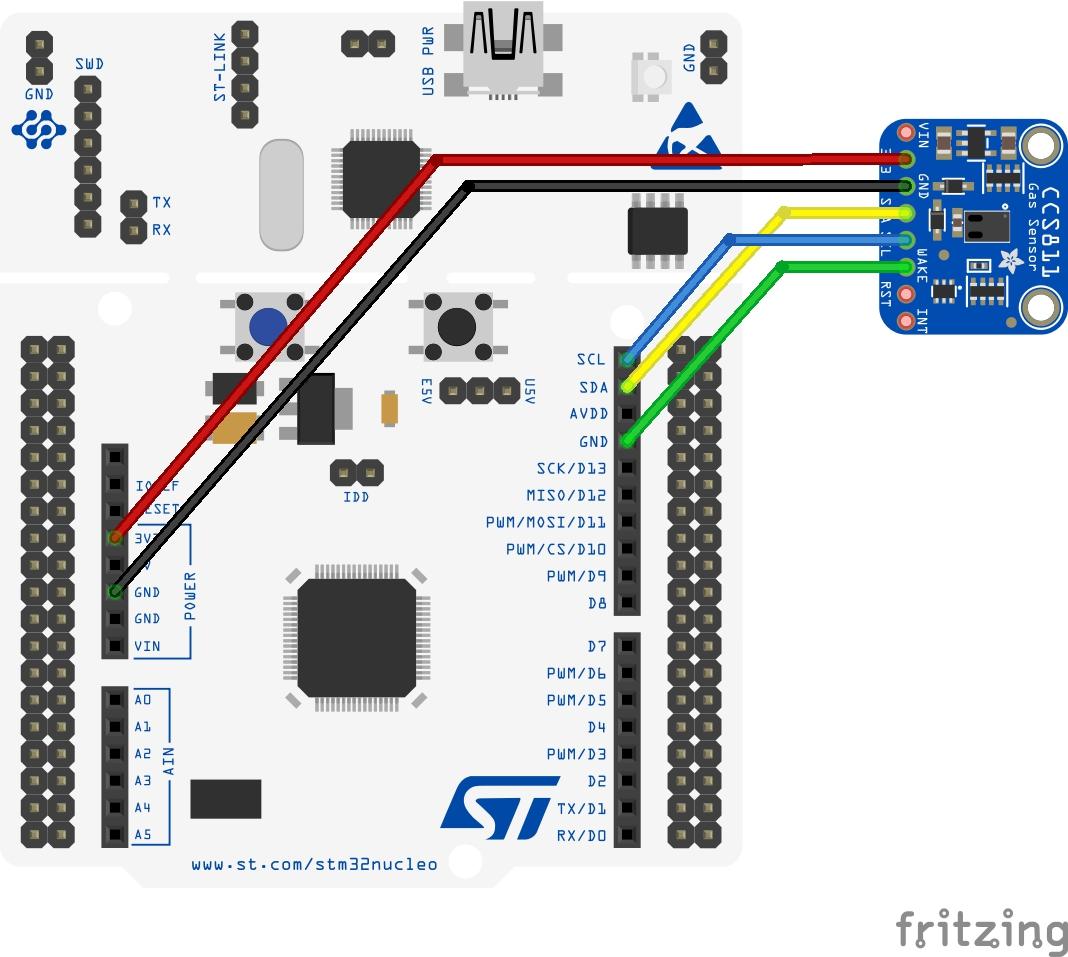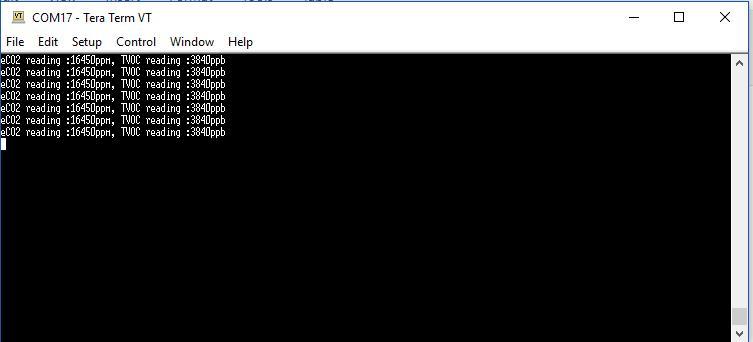In this example we will connect a CCS811 gas sensor to an STM32 Nucleo and the code example will be written in the MBed compiler, lets look at the sensor
CCS811 is a low-power digital gas sensor solution, which integrates a gas sensor solution for detecting low levels of VOCs typically found indoors, with a microcontroller unit (MCU) and an Analog-to-Digital converter to monitor the local environment and provide an indication of the indoor air quality via an equivalent CO2 or TVOC output over a standard I2C digital interface.
Features
Integrated MCU
On-board processing
Standard digital interface
Optimised low power modes
IAQ threshold alarms
Programmable baseline
2.7mm x 4.0mm LGA package
Low component count
Proven technology platform
Specs
| Interface | I²C |
|---|---|
| Supply Voltage [V] | 1.8 to 3.6 |
| Power Consumption [mW] | 1.2 to 46 |
| Dimension [mm] | 2.7 x 4.0 x 1.1 LGA |
| Ambient Temperature Range [°C] | -40 to 85 |
| Ambient Humidity Range [% r.h.] | 10 to 95 |
Parts List
| Amount | Part Type |
|---|---|
| 1 | CJMCU-811 CCS811 Air Quality Gas Sensor |
| 1 | STM32 Development Board NUCLEO-F446RE, STM32 STM32F446RET6 MCU, supports Arduino |
Schematics/Layout
Remember and connect WAKE to gnd
Code
Again we use a library this is the adafruit one – you can use the library manager and add this.
And this is the out of the box example
[codesyntax lang=”cpp”]
#include "mbed.h"
#include "CCS811.h"
Serial pc(USBTX, USBRX);
#ifdef TARGET_UBLOX_EVK_ODIN_W2
CCS811 ccs811(PF_0, PF_1);
#else
CCS811 ccs811(I2C_SDA, I2C_SCL);
#endif
uint16_t eco2, tvoc;
void CCS811Callback(void)
{
ccs811.readData(&eco2, &tvoc);
pc.printf("eCO2 reading :%dppm, TVOC reading :%dppb\r\n", eco2, tvoc);
}
int main()
{
ccs811.init();
wait(1);
while(1) {
// ccs811.readstatus(); //0x90 reports everything working, 0x98 measurement ready to be used
wait(1);
CCS811Callback();
wait(1);
}
}
[/codesyntax]
Output
Open Teraterm and connect to the assigned port of the STM32 nucleo
You should see something like this