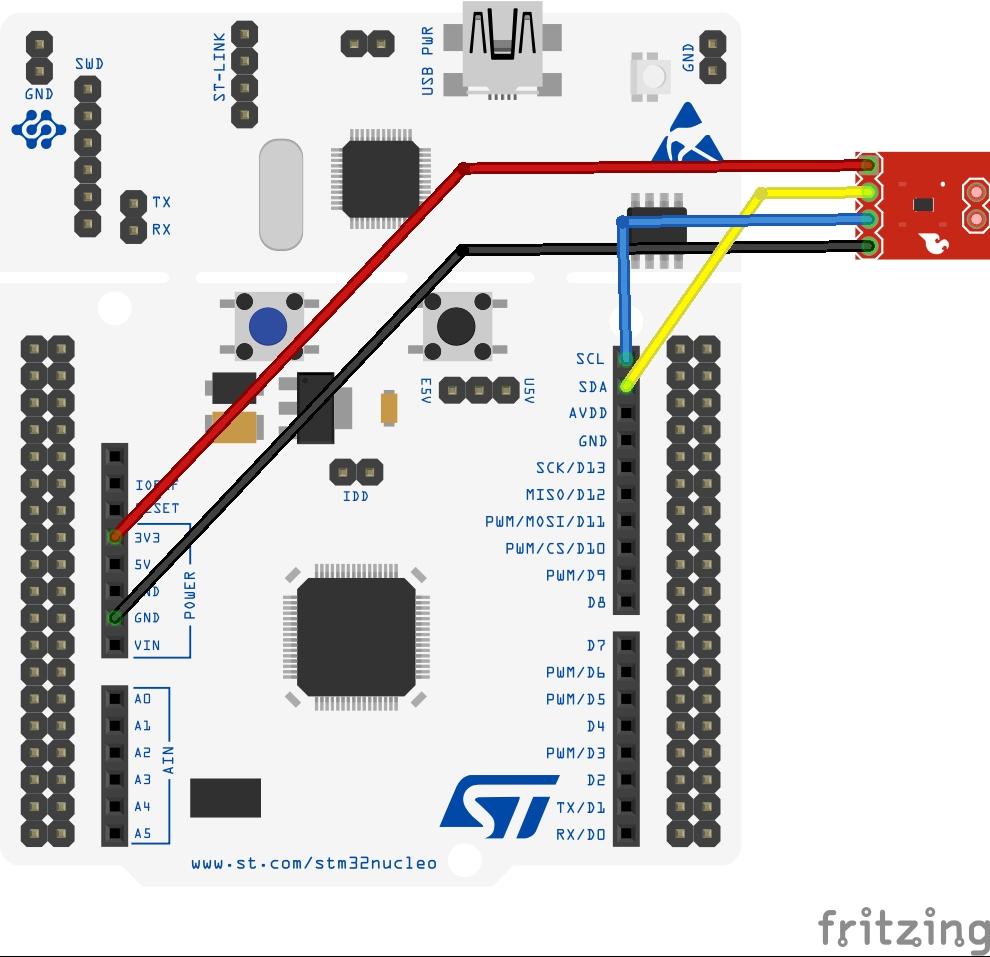In this article we look at the TMP102 digital sensor and we will connect it up to an STM32 Nucleo – the example code is written in the Arduino IDE
The TMP102 device is a digital temperature sensor ideal for NTC/PTC thermistor replacement where high accuracy is required. The device offers an accuracy of ±0.5°C without requiring calibration or external component signal conditioning. Device temperature sensors are highly linear and do not require complex calculations or lookup tables to derive the temperature. The on-chip 12-bit ADC offers resolutions down to 0.0625°C.
The TMP102 device features SMBus™, two-wire and I2C interface compatibility, and allows up to four devices on one bus. The device also features an SMBus alert function. The device is specified to operate over supply voltages from 1.4 to 3.6 V with the maximum quiescent current of 10 µA over the full operating range.
The TMP102 device is ideal for extended temperature measurement in a variety of communication, computer, consumer, environmental, industrial, and instrumentation applications. The device is specified for operation over a temperature range of –40°C to 125°C.
Layout
Parts List
Code
This is from the Arduino site with a few tweaks
[codesyntax lang=”cpp”]
#include "Wire.h"
#define TMP102_I2C_ADDRESS 72 /* This is the I2C address for our chip. */
void setup()
{
Wire.begin(); // start the I2C library
Serial.begin(115200); //Start serial communication at 115200 baud
}
void loop()
{
getTemp102();
delay(5000); //wait 5 seconds before printing our next set of readings.
}
void getTemp102()
{
byte firstbyte, secondbyte; //these are the bytes we read from the TMP102 temperature registers
int val; /* an int is capable of storing two bytes, this is where we "chuck" the two bytes together. */
float convertedtemp; /* We then need to multiply our two bytes by a scaling factor, mentioned in the datasheet. */
float correctedtemp;
Wire.beginTransmission(TMP102_I2C_ADDRESS); //Say hi to the sensor.
Wire.write(0x00);
Wire.endTransmission();
Wire.requestFrom(TMP102_I2C_ADDRESS, 2);
Wire.endTransmission();
firstbyte = (Wire.read());
secondbyte = (Wire.read());
/*The first byte contains the most significant bits, and
the second the less significant */
val = firstbyte;
if ((firstbyte & 0x80) > 0)
{
val |= 0x0F00;
}
val <<= 4;
/* MSB */
val |= (secondbyte >> 4);
/* LSB is ORed into the second 4 bits of our byte.
Bitwise maths is a bit funky, but there's a good tutorial on the playground*/
convertedtemp = val*0.0625;
correctedtemp = convertedtemp - 5;
/* See the above note on overreading */
Serial.print("firstbyte is ");
Serial.print("\t");
Serial.println(firstbyte, BIN);
Serial.print("secondbyte is ");
Serial.print("\t");
Serial.println(secondbyte, BIN);
Serial.print("Concatenated byte is ");
Serial.print("\t");
Serial.println(val, BIN);
Serial.print("Converted temp is ");
Serial.print("\t");
Serial.println(val*0.0625);
Serial.print("Corrected temp is ");
Serial.print("\t");
Serial.println(correctedtemp);
Serial.println();
}
[/codesyntax]
Output
Open the serial monitor window and you should see something like this
firstbyte is 10101
secondbyte is 10000
Concatenated byte is 101010001
Converted temp is 21.06
Corrected temp is 16.06
firstbyte is 10100
secondbyte is 11100000
Concatenated byte is 101001110
Converted temp is 20.87
Corrected temp is 15.88
firstbyte is 10100
secondbyte is 11100000
Concatenated byte is 101001110
Converted temp is 20.87
Corrected temp is 15.88
Link
http://www.ti.com/lit/gpn/tmp102