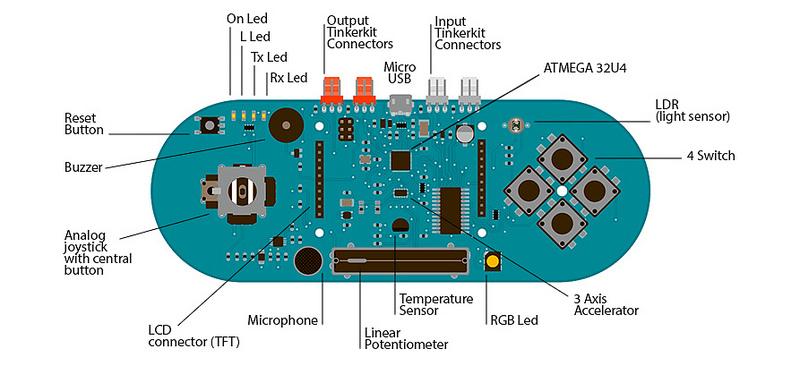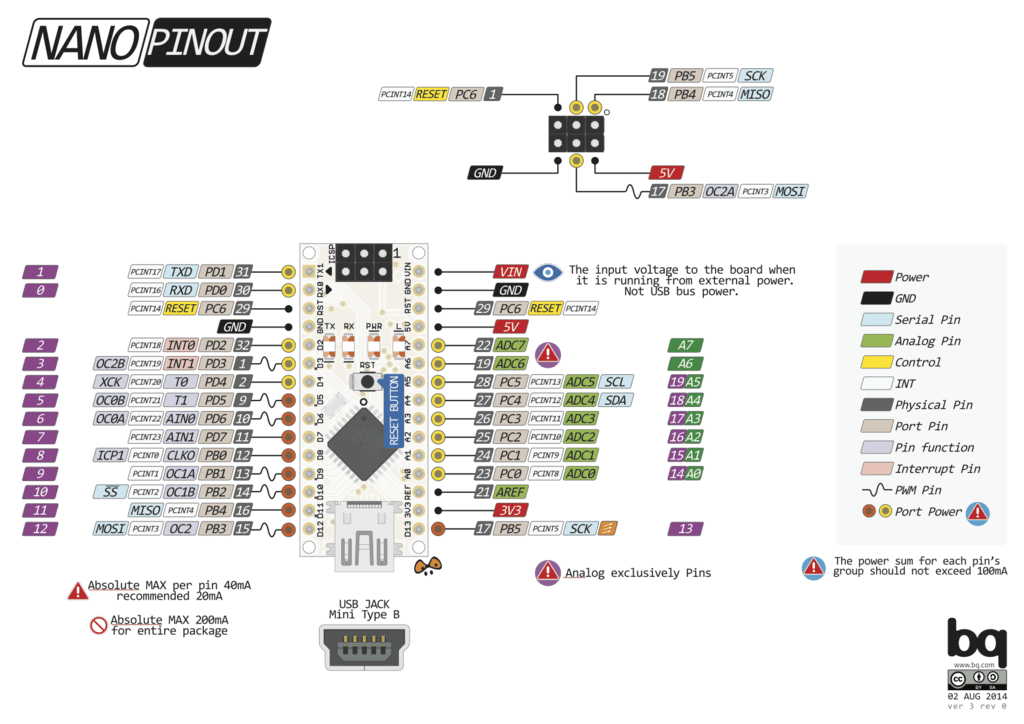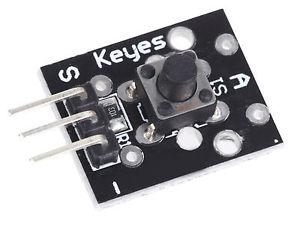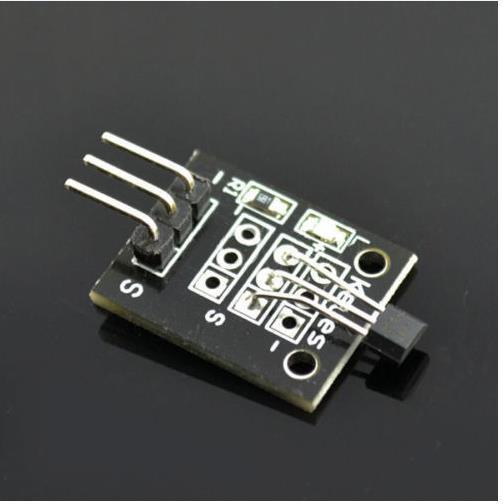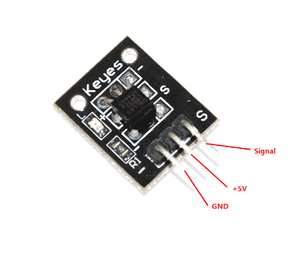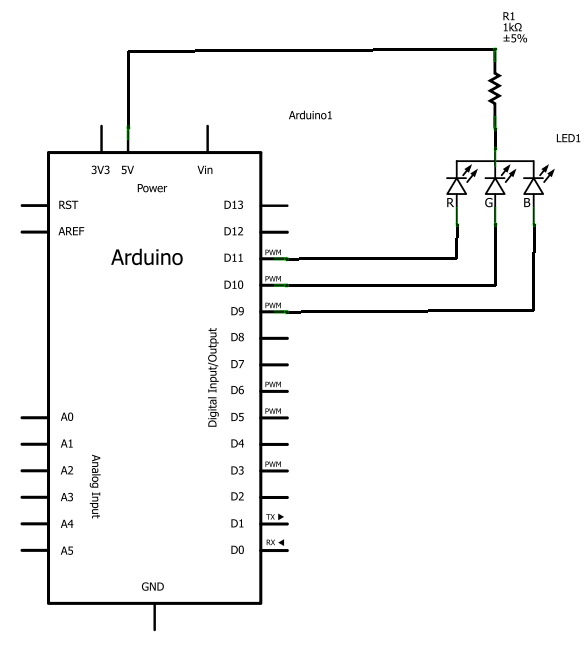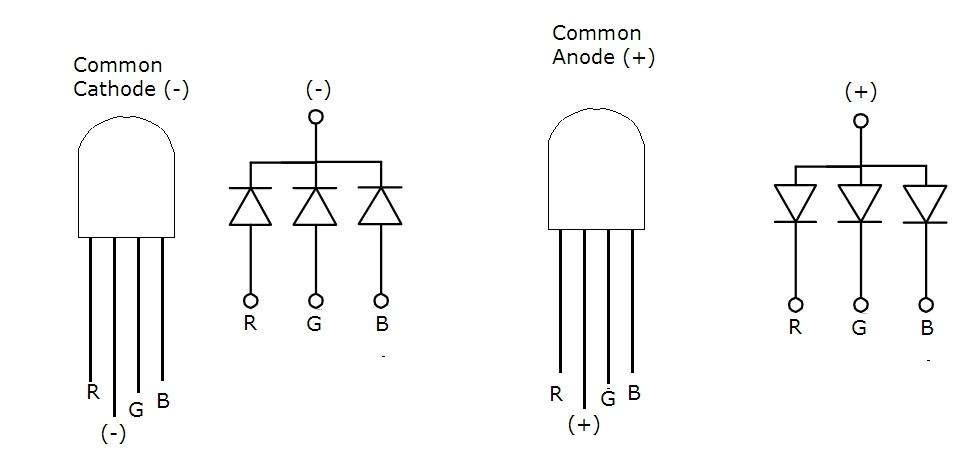Author: shedboy71
In this example you will connect the Arduino Esplora to your PC and see the data via the serial monitor. In the picture below you can see the location of.
Description The KY003 Hall Magnetic Field Sensor Module is a magnetic switch. Specs Parts Required Arduino UNO (or equivalent) KY003.
Description This module is digital shock sensor. It will output a high level signal when it detects a shock event. This is also called the vibration sensor module [caption id="attachment_29".
In this example we use the RGB led again but are introducing a couple of new programming topis. We introduce the switch case structure and the random and randomSeed functions..
An RGB led is basically 3 LEDs in the one package, a red, green and blue one which either share a common cathode or a common cathode. Using one of.