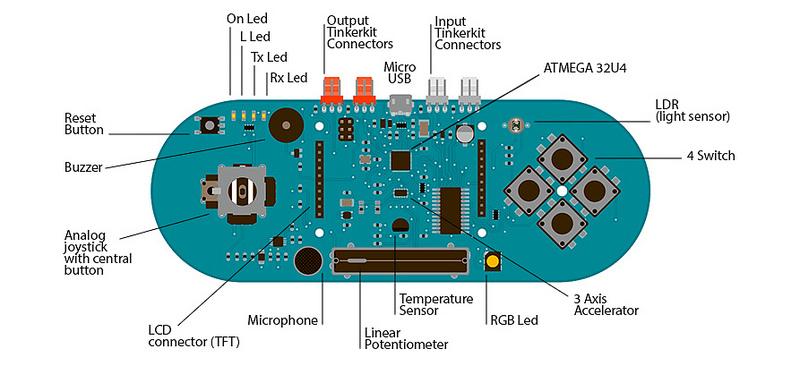This time we will use the on board temperature sensor of the Esplora and send the temperature out via the serial port, opening the serial monitor you will be able to read the temperature. You can see the sensor in the picture below
This example uses the readTemperature function
Description
Reads the ambient temperature of the temperature sensor and returns a reading in either the Celsius or Fahrenheit scale, depending on the parameter passed.
Syntax
readTemperature(scale)
Parameters
scale: the scale of the output, valid arguments are: DEGREES_C and DEGREES_F
Returns
int : The temperature reading in Celsius or Fahrenheit. The Celsius range is from -40°C to 150°C, the Fahrenheit range is from -40°F to 302°F.
Code
[codesyntax lang=”cpp”]
#include <Esplora.h>
void setup()
{
Serial.begin(9600);
}
void loop()
{
int celsius = Esplora.readTemperature(DEGREES_C);
int fahrenheit = Esplora.readTemperature(DEGREES_F);
Serial.print(celsius);
Serial.print("\t");
Serial.print(fahrenheit);
Serial.println();
delay(1000);
}
[/codesyntax]
Results
Open the serial monitor and you will see something like this
19 69
20 69
20 69
21 69
20 69
20 69