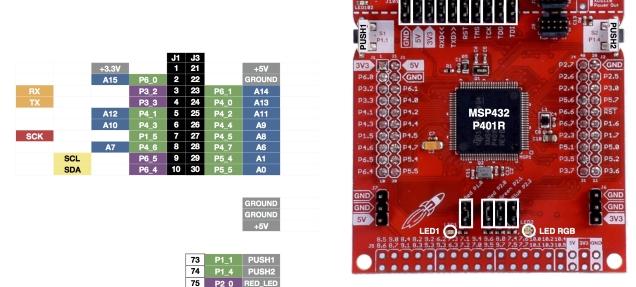In this example we show how to connect a Si7021 I2C Humidity and Temperature Sensor to a MSP-EXP432P401R LaunchPad, the example will use the Energia IDE.
I used a Si7021 module in this example, which you can see below

The Si7021 I2C Humidity and Temperature Sensor is a monolithic CMOS IC integrating humidity and temperature sensor elements, an analog-to-digital converter, signal processing, calibration data, and an I2C Interface. The patented use of industry-standard, low-K polymeric dielectrics for sensing humidity enables the construction of low-power, monolithic CMOS Sensor ICs with low drift and hysteresis, and excellent long term stability.
Datasheet – https://www.silabs.com/documents/public/data-sheets/Si7021-A20.pdf
Connection
Here is a picture of the launchpad so you can see what pins we are referring to below in the table
| Module Connection | MSP432 Connection |
| SDA | J1-10 SDA |
| SCL | J1-9 SCL |
| Gnd | J3-22 Gnd |
| Vcc | J1-1 3.3v |
Code
[codesyntax lang=”cpp”]
#include <Wire.h>
// SI7021 I2C address is 0x40(64)
#define Addr 0x40
void setup()
{
// Initialise I2C communication as MASTER
Wire.begin();
// Initialise serial communication, set baud rate = 9600
Serial.begin(9600);
// Start I2C transmission
Wire.beginTransmission(Addr);
// Stop I2C transmission
Wire.endTransmission();
delay(300);
}
void loop()
{
unsigned int data[2];
// Start I2C transmission
Wire.beginTransmission(Addr);
// Send humidity measurement command, NO HOLD MASTER
Wire.write(0xF5);
// Stop I2C transmission
Wire.endTransmission();
delay(500);
// Request 2 bytes of data
Wire.requestFrom(Addr, 2);
// Read 2 bytes of data
// humidity msb, humidity lsb
if(Wire.available() == 2)
{
data[0] = Wire.read();
data[1] = Wire.read();
}
// Convert the data
float humidity = ((data[0] * 256.0) + data[1]);
humidity = ((125 * humidity) / 65536.0) - 6;
// Start I2C transmission
Wire.beginTransmission(Addr);
// Send temperature measurement command, NO HOLD MASTER
Wire.write(0xF3);
// Stop I2C transmission
Wire.endTransmission();
delay(500);
// Request 2 bytes of data
Wire.requestFrom(Addr, 2);
// Read 2 bytes of data
// temp msb, temp lsb
if(Wire.available() == 2)
{
data[0] = Wire.read();
data[1] = Wire.read();
}
// Convert the data
float temp = ((data[0] * 256.0) + data[1]);
float cTemp = ((175.72 * temp) / 65536.0) - 46.85;
float fTemp = cTemp * 1.8 + 32;
// Output data to serial monitor
Serial.print("Relative humidity : ");
Serial.print(humidity);
Serial.println(" % RH");
Serial.print("Temperature in Celsius : ");
Serial.print(cTemp);
Serial.println(" C");
Serial.print("Temperature in Fahrenheit : ");
Serial.print(fTemp);
Serial.println(" F");
delay(500);
}
[/codesyntax]
Output
Open the serial monitor and you should see something like this
Temperature in Celsius : 27.67 C
Temperature in Fahrenheit : 81.80 F
Relative humidity : 31.35 % RH
Temperature in Celsius : 29.15 C
Temperature in Fahrenheit : 84.47 F
Relative humidity : 32.09 % RH
Temperature in Celsius : 31.21 C
Temperature in Fahrenheit : 88.17 F
Relative humidity : 32.86 % RH
Temperature in Celsius : 32.22 C
Temperature in Fahrenheit : 89.99 F
Relative humidity : 33.73 % RH
Temperature in Celsius : 32.66 C
Temperature in Fahrenheit : 90.78 F
Relative humidity : 34.14 % RH
Links
Industrial High Precision Si7021 Humidity Sensor with I2C Interface for Arduino